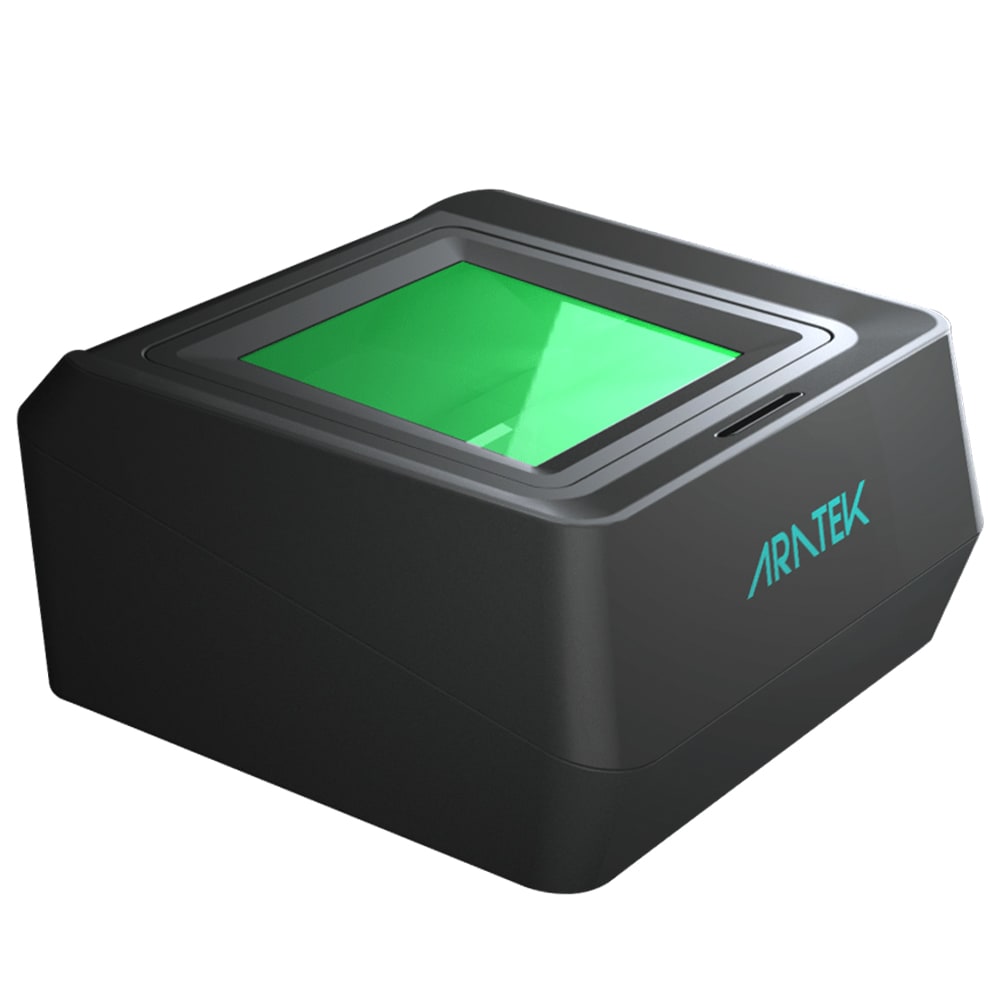PRODUCT

Smarter Biometrics, Stronger Digital Identity.
VIEW ALL
product finder
solution
case study
support
Company

Identifying the World. Easily, Securely.


years of solid experience
20+
.jpg)
400+
customised projects



EN
.avif)

There is no denying that fingerprint sensor modules are increasingly being integrated into mobile devices such as mobile POS terminals, mobile ID devices, and smartphones. According to a Feitian Technology report, the number of fingerprint sensors shipped in 2026 is expected to reach 1.2 billion units, representing a significant increase over the estimated number of shipments in 2017 (322 million). When use cases for mobile IDs are added, the total number of fingerprint sensors shipped in 2026 is expected to reach 2.4 billion units, a significant increase from the estimated number of shipments in 2017. (158 million).
A mobile fingerprint device, also known as a mobile fingerprint scanner or portable fingerprint device, is a type of biometric authentication equipment that has long been used for a wide range of security applications, ranging from military and immigration control to retail payments and identity management. But did you know there are a few things you can do to get the most out of your mobile fingerprint device in order to improve your mobile biometric applications? In this article, we'll show you some amazing tips.
{{product-cta}}
Before we get into these tips, you may be wondering why a fingerprint sensor reader is used in so many handheld mobile devices ranging from retail to law enforcement industries. The answer is straightforward: convenience and security.
Many on-the-job applications, such as police and military, require the ability to accurately and securely identify a person. The fingerprint sensor acts as a tool for biometric verification and identification, allowing the person to be identified without jeopardizing security. The fingerprint sensor readers provide a safe, quick, and convenient way to verify identity in order to process more services that require people's identities to be verified.
Using mobile fingerprint devices in the field, staff can identify and verify a person in less than a second with high accuracy and a great level of security.
But, as a user, how do you utilize the fingerprint recognition function on your mobile device correctly and effectively?

Here are some tips to help you make the best possible use of your built-in fingerprint sensor or external fingerprint reader on any type of mobile device hardware in a variety of mobile applications.
Whether you're a police who needs to use them for patrol or a merchant who uses a mobile POS android device to sell products, once you've mastered these tips, you'll be able to process your jobs quickly and easily.

One of the most common causes of slow recognition or false rejection is a dirty or wet finger. This is because dirty or sweaty fingers can interfere with the image capture of the built-in fingerprint sensor or external sensor reader. For example, if there is too much perspiration or water on the fingers, the capacitive fingerprint sensor will not work well because the tiny capacitor array circuits will not conduct electricity efficiently and will be influenced by the water or sweat, resulting in fingerprint identification failure.
To guarantee that your fingerprint sensor is able to read prints correctly, make sure you keep your fingers clean and dry before using the device. Utilizing a lint-free cloth or mild hand sanitizer to wipe off dirt, moisture, or any other contaminants will elevate accuracy and reliability when capturing fingerprints. Take these steps each time you need to use the device for guaranteed results!
But if your fingerprints are too dry or even cracked, a bit of hand lotion applied to the area before scanning can help improve the accuracy and reliability of identification.

If the scanning surface area of the fingerprint sensor reader is dirty, you will have trouble when scanning fingerprints during the fingerprint authentication process.
To avoid this, clean the capacitive or optical fingerprint sensor surface with a soft cloth. Do not use a hard, sharp object, or any other chemical liquid to clean the fingerprint sensor.

When using your mobile biometric device's fingerprint sensor, put your fingers in the correct position, which means that your or your customer's fingertips should be placed on the biometric sensor surface without a vertical or horizontal angle to ensure that the acquired fingerprints are flat and centered. If the angle between the finger and the sensor surface is greater than 15 degrees, the sensor may fail to recognize your fingerprint.

If your finger does not make good enough contact with the sensor, the sensor may not recognize your fingerprint.
To obtain a proper fingerprint image, keep the finger flat on the sensor surface and gently press in it until the finger touches the sensor with the appropriate amount of pressure. Without the correct pressure, the captured fingerprint image will fail image quality control and cannot be used as a fingerprint biometric template for the further accurate fingerprint authentication process.

The external or built-in mobile fingerprint sensor readers need a short time to capture a fingerprint image and authentication, you must keep your hand motionless while scanning your fingerprint during this process. If the acquired data is not clear due to a moving finger, your mobile biometric device will reject it and notify you by flashing red.
So, when scanning your fingerprint, keep your hand still until the mobile fingerprint device's indicator light turns green or you hear the voice prompt that the scanning process is complete. If you move your finger on the sensor surface before the scanning process is complete, it may make a faulty contact with the built-in or external sensor in mobile devices, resulting in the capturing process failing and you having to scan again.
Getting the best fingerprint recognition performance for your mobile fingerprint devices is important.
From the above information, you can learn the correct way to scan fingerprints on external or built-in sensor readers in order to get better scanning results. With the right approach, you can improve fingerprint recognition performance while maintaining convenience and security.
Finally, in addition to the five tips listed above, we have two more for you to get the best fingerprint recognition on your mobile fingerprint devices such as mobile POS terminals or mobile biometric ID tablets:
To get the best fingerprint recognition performance, update the device to the most recent firmware.
This will keep the fingerprint sensor reader from scratching and ensure the best fingerprint-capturing performance.
For more questions, please feel free to contact us via: sales@aratek.co
A mobile fingerprint device refers to a small, handheld, and portable fingerprint device that uses fingerprints to identify individuals. Law enforcement, government staffs and other security professionals frequently use this type of device to quickly and accurately identify people in order to facilitate security checks or other applications such as financial transactions and voter registration, among others.
Mobile fingerprint devices are used with a database to quickly match fingerprints. The information in the database can be used to identify or verify the identity of a person. In a basic work process, for example, a user adds his or her fingerprint to the database by having it scanned with a mobile fingerprint device and then entering personal information like name and address. This information is kept in the database with the fingerprint. Users have to put their finger on the scanner when they want to access different digital services. Then, the fingerprint reader checks to see if the scanned fingerprint matches one in the database. If there is a match, a lock can be opened or a transaction can be approved.
Biometric modalities on mobile devices are becoming increasingly popular. Fingerprints are one of the most common types. The use of a fingerprint sensor on mobile devices such as a handheld ID terminal or a mobile POS machine can provide users with a number of advantages.
For applications in the field, such as payment, identification, access control, and identity verification, the use of a mobile fingerprint device can provide convenience and security while lowering the risk of identity theft. It is also a more accurate method of verifying an individual's identity than traditional methods such as human eye checks, identity cards, and passwords. With the help of fingerprint recognition technology, the risk of identity theft will be reduced, making overall security applications and digital services more reliable.
.avif)
Use our product finder to pinpoint the ideal product for your needs.