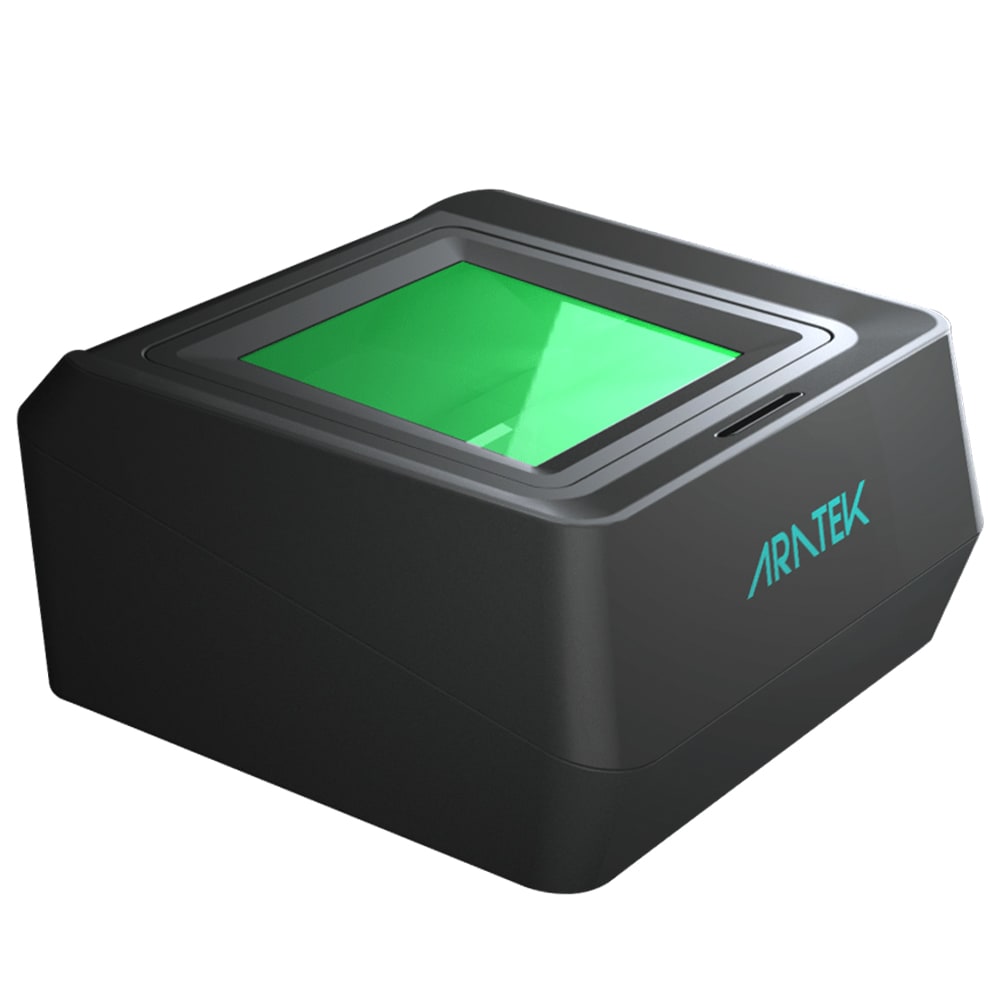PRODUCT

Smarter Biometrics, Stronger Digital Identity.
VIEW ALL
product finder
solution
case study
support
Company

Identifying the World. Easily, Securely.


years of solid experience
20+
.jpg)
400+
customised projects



EN
.avif)

Gone are the days when fingerprint sensors were only seen in spy films and thrillers. Nowadays, these sophisticated biometric technologies can be found across numerous industries, from banking, and healthcare to consumer electronics. With so many different types of fingerprint sensors available on the market though, it's hard to know which one best suits your particular requirements - but fear not! Let’s take a closer look at four of the most popular fingerprint sensor types and see what makes them tick.
First up is the optical fingerprint sensor module, which is one of the oldest and most widely used types of fingerprint sensors.

Using visible light and an image capture device, it works by taking a photograph of your fingerprint and transforming it into digital data. For over half a century, the optical biometric fingerprint scanner and sensor products have been the go-to choice for law enforcement personnel and government agencies due to their affordability, dependability, and swiftness of output accuracy.
A typical optical biometric fingerprint scanner consists of a glass protective layer, an illuminating light source such as LEDs, a prism that reflects light off the surface of the finger, and a lens that focuses the reflected light onto a CCD (Charge Coupled Device) or CMOS (Complementary Metal Oxide Semiconductor) image sensor camera - which captures all those distinct ridges and valleys for fingerprint identification. Also, the sensor contains an MCU (Micro Control Unit) or DSP (Digital Signal Processor) that aids in control, data conversion, and analysis. Finally, using the UART, SPI, or USB interfaces, digital data from the optical fingerprint sensor can be transferred to a computer or mobile device. An optical fingerprint sensor's main components are as follows:
Optical fingerprint sensors make use of optical imaging technology to capture and digitalize an individual's finger image. This process is relatively straightforward; the person simply places their finger on a glass surface of an optical scanner, after which illuminating light beams are sent out to create an impression of both ridges and valleys. Afterward, these reflections are collected by a lens before being focused onto either a CCD or CMOS camera that captures your fingerprint, transforming it by an A/D converter (analog to digital converter) into digital image.
This digital scan fingerprint image is then enhanced, binarized, and its minutiae features extracted by several algorithms to create a biometric fingerprint template. Once this process is completed and the template is saved, users will be able to authenticate themselves the next time they present their finger. The illustration below shows how an optical sensor and optical scanner works in practice!
Investing in optical scanners and sensors is a wise choice for fingerprint identification and authentication purposes, especially when considering the reliability, affordability, and precision that they provide. However, as with all technologies, there can be both advantages and disadvantages to consider when it comes to these sensors.
Optical fingerprint sensors and scanners are used in a wide range of applications from basic home security to physical access control and more. Some common examples of where these optical fingerprint sensors are used include:
Optical fingerprint sensors are both versatile and dependable, so it's no wonder that they're a popular pick for many applications. Moreover, their affordability and durability make them an ideal long-term fingerprint authentication solution for many businesses and individuals.
The second type of fingerprint sensor is the capacitive fingerprint sensor module. Forging the perfect blend of technology and efficiency, the capacitive fingerprint scanner and sensor make use of an electrical charge to detect a fingerprint. Instead of using light beams and a lens as in optical sensors, they utilize an electric current that is conducted through the ridges and valleys on your finger.

In comparison to traditional optical-based sensors, the capacitive fingerprint sensors are incredibly reliable with higher accuracy levels. Furthermore, capacitive sensors with microelectronic silicon technologies are conveniently miniaturized, allowing for easy integration into the smallest spaces in mobile devices. As a result, the capacitive fingerprint sensors have been praised for their small size, speed, and accuracy, and have become extremely popular in a wide range of consumer electronics, including laptops, tablets, and smartphones. They are also used in a variety of mobile payment applications such as payment cards and mPOS terminals.
Capacitive fingerprint sensors are constructed with some key parts: an array of conductive elements, which is typically fashioned out of a semiconductor material like silicon; and a readout circuit, which is the component responsible for the actual capturing of the fingerprint data. The conductive elements are arranged in a way that creates an electric field that changes based on the ridges and valleys of your finger as it passes over it. This change is then detected by the readout circuit, which translates this information into electrical signals and converts them into digital picture for further processing; Last, but certainly not least, is a controller that helps to process the data including features such as signal filtering and normalization, image enhancement, and feature extraction. A capacitive fingerprint reader sensor's main components are as follows:
The capacitive fingerprint sensor module works by generating an electric field that detects changes in capacitance as the finger or other conductive object passes over it. The conductive elements are made up of tiny capacitors with a layer of insulation between them and another layer on top. When you place your finger on a capacitive fingerprint scanner, the electric field in each capacitor changes, causing a small voltage change. This enables the conversion of voltage changes into binary data, which can then be used to create an image of the finger's ridges and valleys.
The readout circuitry measures the change in capacitance, which is converted into a digital signal by an analog-to-digital converter (ADC). The ADC converts the analog signal into a digital signal, which is then sent to the controller. The controller can then process the digital signal with algorithms to extract features such as ridge width, ridge angle, and overall shape. The controller can also perform additional post-processing operations such as image enhancement and feature extraction. Then the extracted features are made as a template that can be compared with the template stored in the database for authentication. When comparing fingerprints, a matching score is assigned to the template that can be used to determine if you are authorized. In a few seconds, capacitive fingerprint scanning can offer secure and accurate results. Here are the six steps that make up this process:
Capacitive fingerprint sensors and capacitive scanners are highly accurate and intuitive, and they allow for a quick, automated authentication process for various applications. However, it's important to consider the individual pros and cons of this technology before making a choice.
Capacitive fingerprint sensors and scanners are used in a variety of sectors and applications. From retail to banking and from healthcare to government, this type of biometric technology is providing secure access and authentication. Some common examples include:
The capacitive fingerprint scanner and sensor devices have a variety of advantages that make them an ideal choice for many businesses and industries. Their remarkable accuracy, speed, and secure authentication process are only some of the benefits they offer. To determine if capacitive fingerprint sensors will best suit your applications, it is advantageous to take the time to learn about how they work and their pros & cons.
The next type of fingerprint sensor is the ultrasonic fingerprint sensor module. Utilizing ultrasound technology, this type of sensor scans your finger to create a 3D image of the fingerprint. The sound waves are high-frequency and penetrate through the outer layer of skin before reflecting back from the dermis underneath. This unique process captures ridge lines as well as sweat pores for an impeccable reading that is able to distinguish even dirty or oily fingerprints with ease. By utilizing what's known as the pulse-echo principle, ultrasonic scanners make identification efficient and secure - all at once
With the innovative technology of ultrasonic fingerprint sensors, detailed and accurate renderings of fingerprints are easier than ever to capture. Ultrasonic fingerprint sensors use special high-frequency sound waves to generate 3D images of one's unique prints. These sensors are composed primarily of an ultrasonic transducer array that transmits sound signals while a receiving transducer array captures echoes created by said waveforms; ceramic substrates for incorporating stability; alongside a microprocessor that controls the fingerprint scanning and analyzing progress. An ultrasonic fingerprint reader sensor's key components are as follows:
Ultrasonic fingerprint scanners work by sending pulses of ultrasonic sound waves from the transducer to your finger, then capturing the echo of those sound waves as they reflect off your fingerprints. The ultrasonic sensing technology is like a radar system, with a transducer array excited by electrical signals that send pressure waves and sonic sound waves through the epidermal layer of your finger.
When these echo back to be received by the receiving transducer, they form a unique print composed of ridges and sweat pores from the dermis. The reflection is then converted into digital format by the microprocessor and stored as a template for future comparison. This pulse-echo process entails capturing a 3D image of your fingerprint for comparison, making it easy to distinguish between fingerprints — even those that are dirty or have oil on them. Here are the key steps that make up this process:
Ultrasonic fingerprint scanners offer advantages over traditional capacitive and optical scanners because they work by measuring differences between ridges instead of edges, making them much more accurate at capturing detailed prints even when fingers are wet or dirty. For this reason, ultrasonic scanners tend to be more expensive than their counterparts but also offer superior accuracy and reliability over extended periods. Ultrasonic fingerprint sensors offer several benefits, but they also have some drawbacks. Below. we've listed the pros and cons of using an ultrasonic fingerprint sensor:
Ultrasonic sensors are also very accurate and resistant to wear and tear, making them perfect for businesses that require security without compromising accuracy or reliability.
In the past, ultrasonic fingerprint sensors were not widely used because of their expensive cost and low adoption rate. However, more recently they have gained in popularity due to applications such as unlocking phones or credit cards with a finger scan.
In 2015 Qualcomm Snapdragon Sense ID was introduced - this groundbreaking technology enabled smartphones to use an ultrasonic sensor for identification purposes. Furthermore, Qualcomm created in-display ultrasonic scanners which are available on flagship devices including the Samsung Galaxy S10 series.
In the near future, demand for in-display ultrasonic sensors will continue to rise due to their accuracy and user-friendliness. This innovative technology allows users to unlock their phones without pressing a separate sensor - it's as easy as using your fingerprint! The convenience of this new feature is remarkable and much more appealing than traditional methods.
Overall, ultrasonic fingerprint scanners and sensors offer a great combination of accuracy, security, and reliability. They may be more expensive than traditional scanners such as optical and capacitive scanners, but their advanced features are often well worth the higher cost.
Finally, we have the thermal fingerprint sensor – a form of biometric technology that relies on the dissimilarities between air and skin to determine individual identification. By detecting temperature discrepancies in ridges and valleys located at our fingertips, these sensors can generate detailed scanned images that are both precise and secure. Thermal fingerprint sensors use this data to create an exact digital representation of your finger’s unique scanned image.
Embedded within a silicon die, thermal fingerprint sensors leverage pyro-electric material to detect temperature differences. The die houses transistors that create an electric charge in response to heating and cooling, resulting in the formation of a distinct digital fingerprint template. Furthermore, this silicon die contains its own microprocessor responsible for processing transistor data before storage. To summarize, these innovative scanners consist of:
There're a few types of thermal sensors: passive and active. Passive sensors rely on the natural temperature difference between air and skin to generate a scanned image, while active sensors use an internal heating element to detect the temperature differences and generate a scanned image.
Fun fact: The first swipe fingerprint scanner was a thermal scanner, developed in 1997 by Atmel.
Utilizing thermal imaging, a fingerprint sensor measures the amount of heat generated by your finger when it's placed on the scanner. It does this by detecting any temperature variation between your ridges and valleys against normal air temperatures with its pyro-electric material; in response to those changes, transistors then generate an electric charge that forms a distinct digital template for authentication purposes.
For example, when you use the swipe-type thermal fingerprint scanner at your local bank, you have to scan your finger at a certain speed and angle for the scanner to get an accurate reading. Once you're done, the system compares your finger-scanning data to that of the template stored on their secure database. Thermal fingerprint scanners work as follows:
Thermal fingerprint sensors offer numerous benefits, from their accuracy to the fact that they can be used in both wet and dry conditions. They are also highly secure, as the thermal image of your finger is nearly impossible to replicate or forge. However, these scanners are also known to be sensitive to environmental conditions, making them unreliable in areas with severe temperature changes. Additionally, they can take longer than other types of scanners to process a fingerprint and their cost can be relatively high.
Thermal fingerprint sensors are most frequently utilized for security purposes, including biometric access control systems and authentication logins on computers and portable devices. A few of the more common places you will find a thermal fingerprint sensor include:
Ultimately, thermal fingerprint sensors are dependable and secure biometrics for authentication that provide accuracy and versatility in varying use cases. Of course, they must be monitored to ensure these qualities remain consistent due to potential environmental factors that could impede performance. Additionally, their cost can be prohibitive compared to other scanners as they require more maintenance upkeep as well.
No matter what kind of business you run—whether it's retail stores, offices, or manufacturing facilities—fingerprint authentication is becoming increasingly popular as an efficient way to secure access without relying on traditional methods like passwords or keys that can easily be lost or stolen.
Whether you're looking for a cost-effective and precise optical sensor or an advanced ultrasonic imaging sensor, the perfect solution is out there - all you need to do is find it! With these four types of devices in mind, unlocking their power will be effortless.
Contact Aratek Biometrics if you have any additional questions about fingerprint sensor modules. We are more than happy to help!
.avif)
Use our product finder to pinpoint the ideal product for your needs.